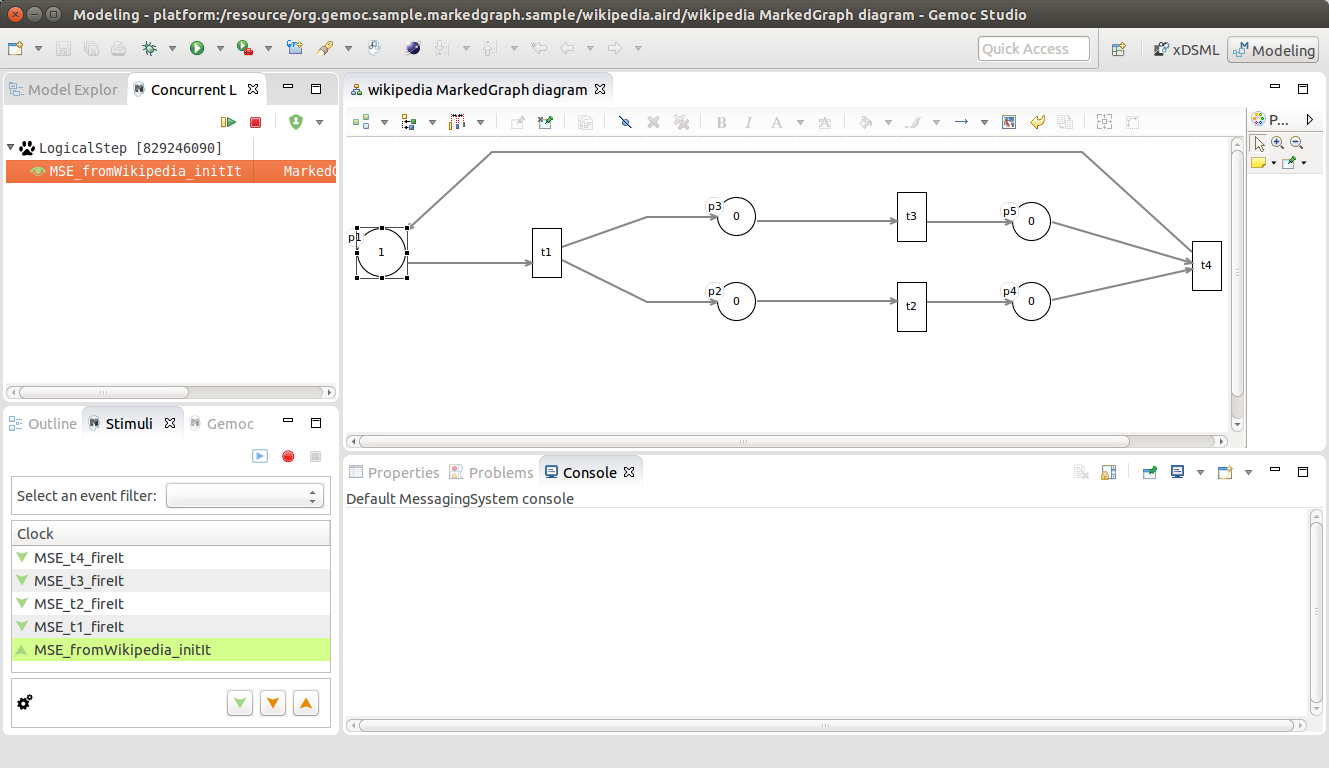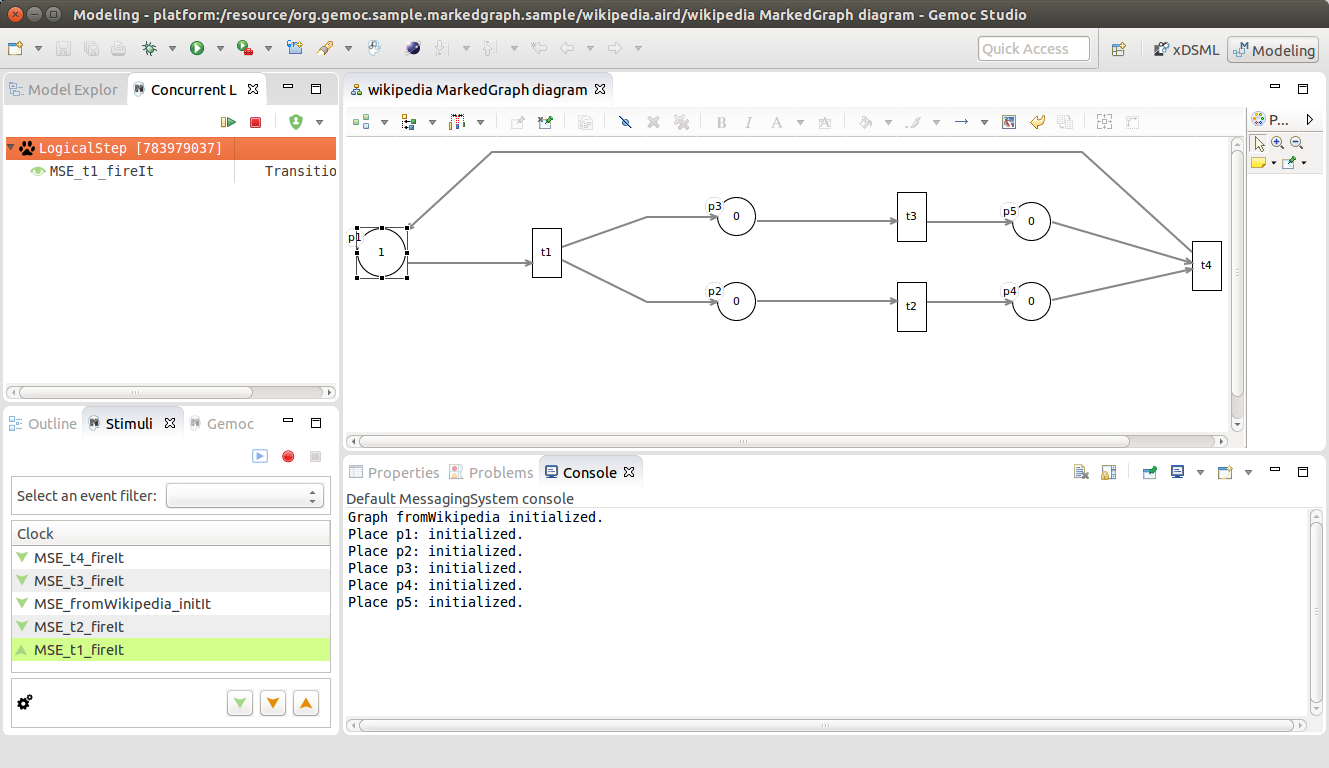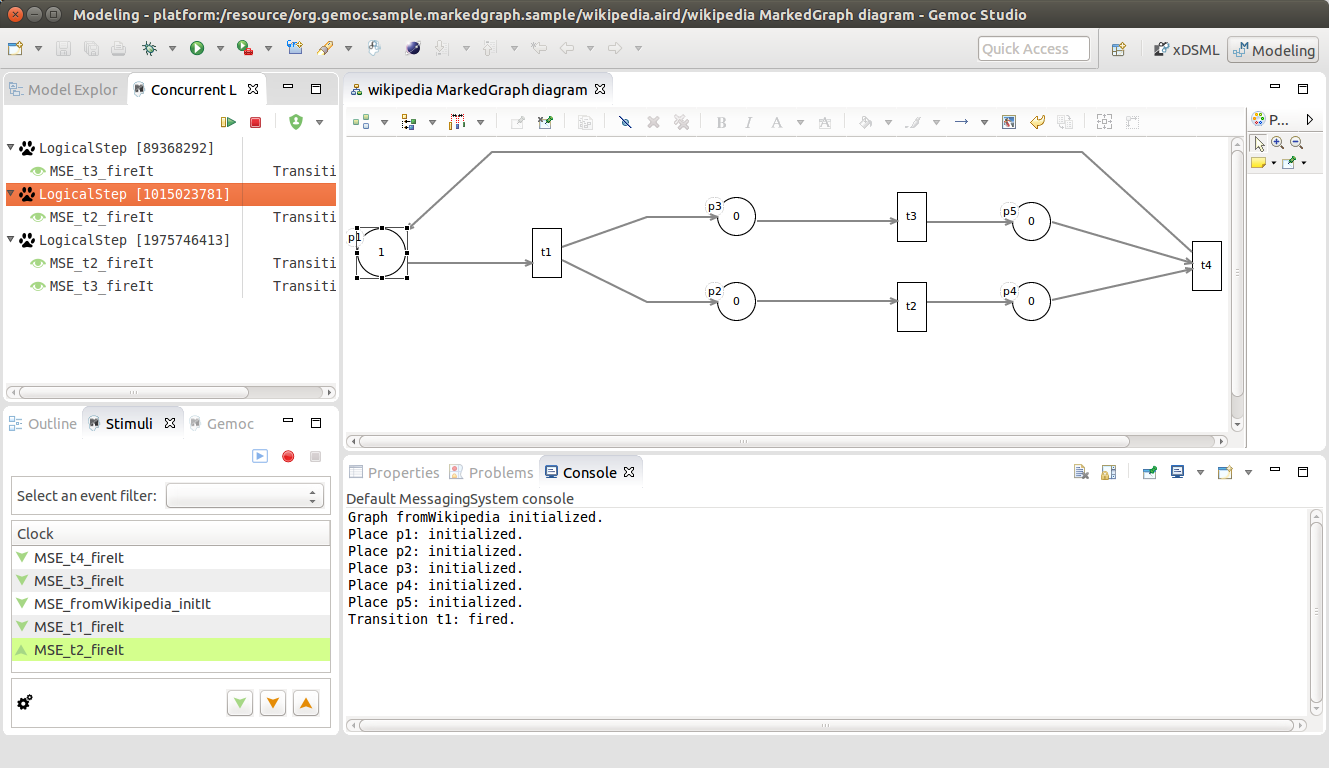The Logical Steps view, presents the possible steps, and for each step, the MSE that will occur if it is selected.
Double-click on a Logical Step to choose it. The corresponding MSEs occur and trigger the associated execution functions (EF) which make the state of the model evolve. Here, we will see traces in the Console are the EF we have defined print messages. The first MSE was initIt, which init the Graph and all its places (by initializing the runtime token count with the token count). The is then only one possible step: fireIt applied on t1 (__MSE_ta_fireIt).
Then, we can select a new logical step and so one. In the following screenshots, we have first selected the t1 transition, and then the t2 transition.