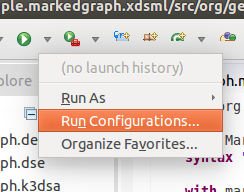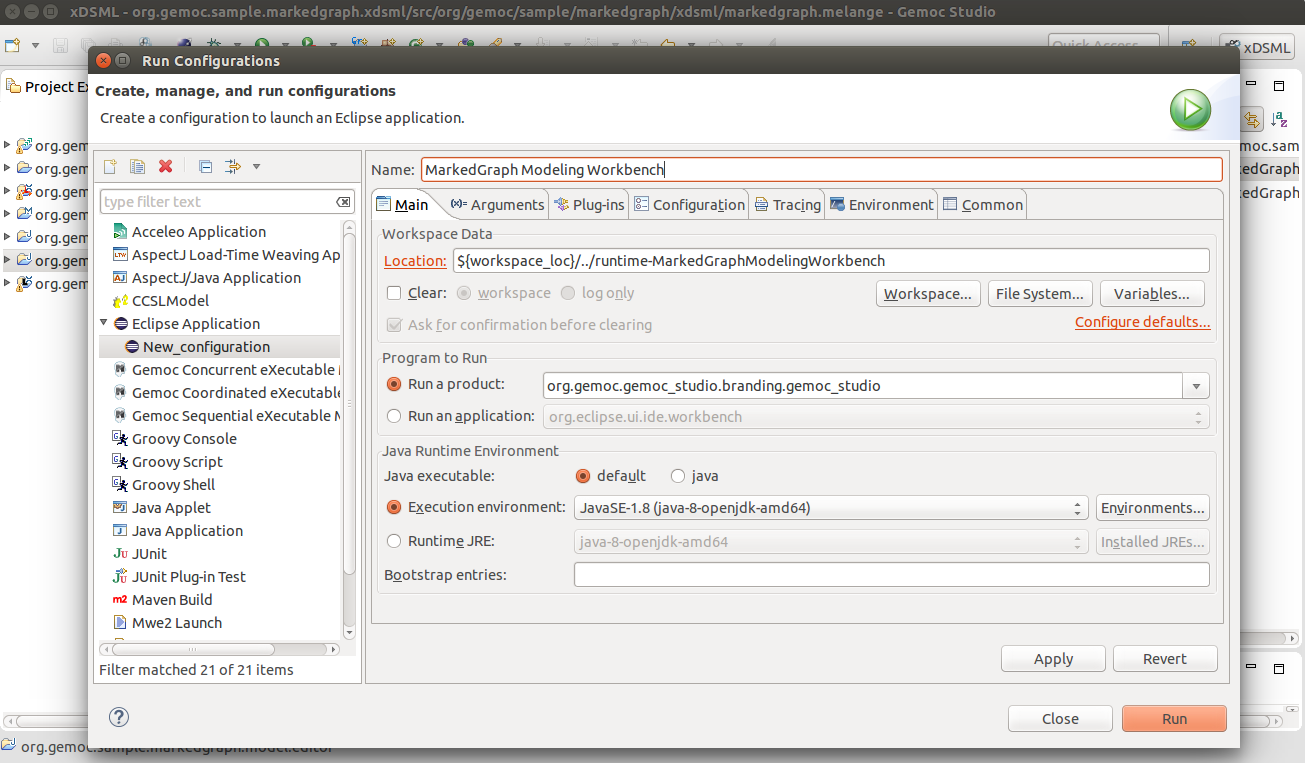The executable MarkedGraph Language is now defined. We can use the GEMOC Modeling Workbench to execute MarkedGraph models. In the next section, we will see how to define a graphical animation a MarkedGraph model.
First, we will create a run configuration. Select "run / run Configurations".
Double click on "Eclipse Application" and change the name "New Configuration" into "MarkedGraph Modeling Workbench".
Then click "Run" to start the new runtime Eclipse which indeed corresponds to the Modeling Workbench for MarkedGraph.