The executable MarkedGraph Language is now defined with a graphical visualization. We can come back to the MarkedGraph Modeling Workbench to run it.
First of all, we need to restart (File > restart) the MarkedGraph Modeling Workbench to take into account the modifications of the MarkedGraph xDSML.
Right click on wikipedia.aird and select Viewpoints Selection. If Viewpoints Selection is not in the menu, double-click on the file wikipedia.aird.
Select Viewpoint Selection. 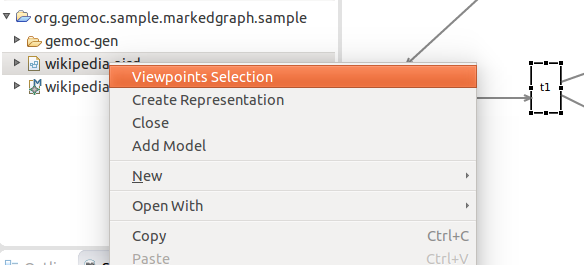
Select MarkedGraphAnimationViewpoint. 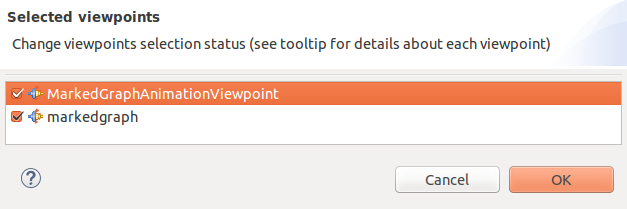
You can now open the wikipedia graphical representation (wikipedia.air / Representation per category / markedgraph / MarkedGraph diagram / wikipedia MarkedGraph diagram). On the visualization, all places should be with a yellow background.
Open the "run wikipedia example" configuration" (Debug > Debug Configuration…). Complete the "Animator" field with "/org.gemoc.sample.markedgraph.sample/wikipedia.aird" (use Browse to select it).
First, we will create a run configuration. Select "run / run Configurations"